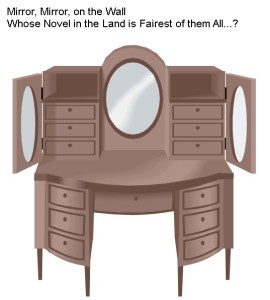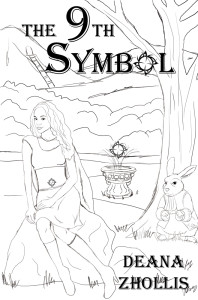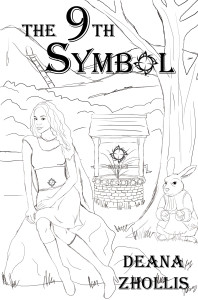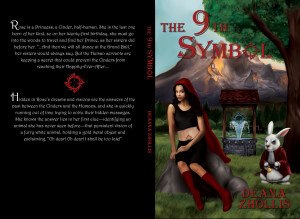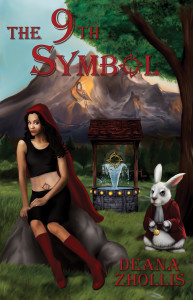Google Analytics
This is the best one yet to view how your website is doing with popularity (do you like me?). You have to copy/paste some code to your website, but it’s worth the bit of effort.
WebStatChecker
WebStatChecker is pretty cool as well. Just type your domain in, and click on the underlined hyperlink number for the Yahoo Backlinks. But for Yahoo Backlinks, the below method will pull the same results.
Advanced Search Operators
You can use this method that’s in all of the major search engines. For example, in Google search box, I would just type: linkdomain:zhollis.com, and it will give me a list of sites who have my site linked on them. I can type it in Yahoo, Ask.com and search.aol.com. But for Bing (this is also MSN search engine), I had to actually enter and search for my site name FIRST, then press the “Advanced” option menu. It used site:zhollis.com, which I didn’t want; so I did -site:zhollis.com (see the negative sign says “exclude”, meaning “Don’t look for this”) and also retyped zhollis.com to see if it will displays sites containing zhollis.com without finding my actual site. It looked like this [-site:zhollis zhollis.com]. It didn’t bring up much 🙂 .
HeadKeys
Headkeys gives you an idea of the popular Key Words your website is using that people will search for and possible click to come to your site. Not sure how this will help, but it might tell you how strong your site is with the key words people normally search for.
Reverse Internet
Reverse Internet can give you some ideas of who is linking back to you as well.
It didn’t show much for my websites though. But I tried a different website and it displayed a lot of information. So that’s why I’m listing it on my blog.
That’s about it. Go ahead and try some stuff out and see which ones work for you.