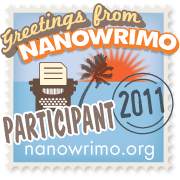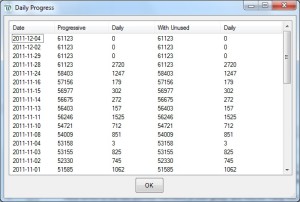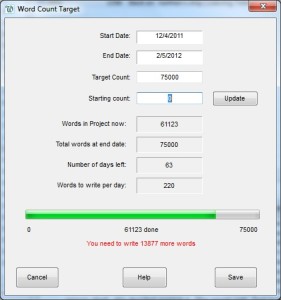I’ve been a very BUSY BEE!
I’ve been a very BUSY BEE!And you know that feeling when IT’S FINALLY OVER and you can FINALLY REST feeling? Well, that’s how it feels like after 40+ hours working on instructional videos for my new website: Deana Zhollis – Writing Tools.
There’s been so many people who need that extra help on formatting their books for Print-On-Demand and for the Kindle, I figure I would try my hand at giving some instructions and templates for people to use.
And it’s FREE!
Yep. Free Information. You know that “F” word is my favorite word when it comes to Self-Publishing. So, I’m giving out information and templates for FREE and it’s going to stay that way. Why? Because I wanna: Be Like Google! If you give people want you want, you get things in return. So I’m putting my instructions out there and in return, I get some Good Karma my way. Give to Receive. That’s always been my Motto!
And does it work, you say? Why, yes it does! It’s ALWAYS worked for me.
I enjoy helping out others in a technical kind of way. That’s why I decided to do a blog, and now I’ve added this new level of experience–Instructional Videos!
Granted, they’re not perfect and I make a WHOLE lot of mistakes that I can only laugh at and move on, but it at least might give a bit of help here and there for those who really need to VISUALLY SEE how to do this formatting thing.
- I created Microsoft Word Templates for the paperback 6×9 printers and show how to put it into a PDF format.
- Along with the Word Template for printers, I added a Smashword Template to help those upload for the eBooks format.
- I created a HTML Kindle Template and show how to update it using a FREE Web Page Design software that anyone can download.
- I also created a Open Office Template, but I really don’t know how to use it, but I figure I put it out there for a starting point for those who could use it.
It was long and tedious and A LOT OF WORK to try to figure out the steps on how to show people what to do, and learning the software Camtasia. And I make mistakes and just ran out of steam to redo the ENTIRE VIDEO again from scratch, so I just made notes in the videos when NOT to do something, and hopefully that would keep it entertaining. I’m sure I’ll receive messages and statements from those people whose motto is: “It’s easier to criticize than to contribute!” types of folks. But that’s okay :). I’m sure I’ll be helping someone who needs it, despite the Human Errs.
So, if you’re one of those individuals who need a little help on formatting, take a look at the site and hopefully it can help direct you into what you would like to do.