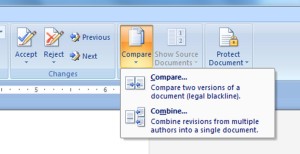 If you’ve been writing a lot over the many years and seeing the technology times change, you probably have some files from “back in the day” with those v2, v3, v4 file names on them. You know the ones—those different types of versions of stories that we keep.
If you’ve been writing a lot over the many years and seeing the technology times change, you probably have some files from “back in the day” with those v2, v3, v4 file names on them. You know the ones—those different types of versions of stories that we keep.And if you’re anything like me, they were probably written years ago and you just don’t know what the differences of them might be.
Well, thank goodness for the age of technolgoy! MSWord 2007 and later, I found out, has this Compare feature. Now, it might have been in other version too, but I just found out about it with this one. Right under the Review tab, there’s these two options you can have to compare documents: 1) Compare and 2) Combine.
Compare allows you to look at both documents side-by-side, but it’s the Combine feature that I’m in love with. It will combine two files, place in into a brand new document and highlight the differences and you can go through and Accept or Reject the changes.
OOoo Weeeee!!! I love technology!!
You just don’t know how this helps with all those different versions on my drive that I’ve transferred and kept over the years. I didn’t know if they were exact or there was some slight variation for most of those files. And forget the timestamp, because after so many years of transferring files from one PC to another, that time/date stamp becomes insignificant.
So, yeah, I’m in love with MSWord right now. I know it’s expensive and most people have gone to other alternatives (i.e. Open Office), but MSWord has gone up 10 points for me…. Well, er, at least for now since it can definitely do something for me that I don’t know of any others can do. Heh. Heh.
And if you know about any other software that can do the same thing, just let me know, and I just might have a change of heart…again. 🙂
Until Next Time!
