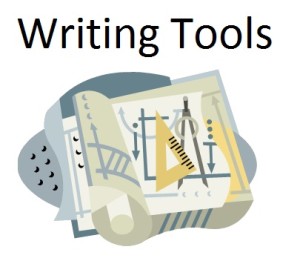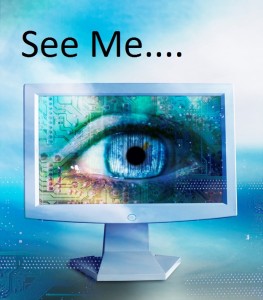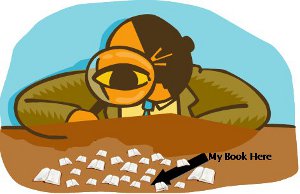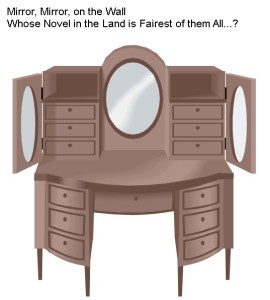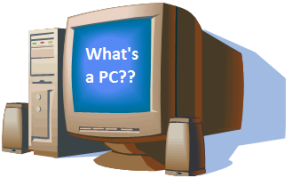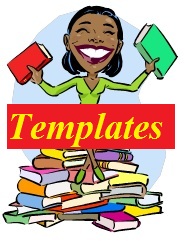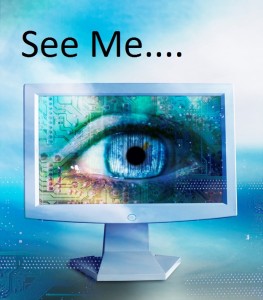
Every time I’ve searched for information on how to get readers and/or how to market or promote my novels, I find a “great title” but absolutely NO REAL INFORMATION on what I should do.
That’s been my frustration and one of the main reasons I started this blog. No one provides REAL steps on how to accomplish things. Either that, Or maybe the majority of people don’t know HOW to give steps, like providing driving instructions– they give just pieces of what to do and where to go and you have to try to make sense of it all or figure it out like a puzzle.
Now granted, I understand that if you follow someone else’s steps that it may or may not work out for you, but at least provide something that DID WORK and give some kind of direction, STEPS, on how it got done. If you do find a site that claims they have the actual steps on how to get fans and/or how they self-published and sold thousands of books, you then would have to pay for it, and usually (though I haven’t paid for any information…but I know this is what would happen because the first part of information offered for free isn’t anything useful) it would be just some “workshop-generic” stuff that just wouldn’t help me, because I found that information, FREE, online somewhere else.
So, what if you’ve already done this list below, which seems to be the basic of what I always find online:
- Create a blog
- Create a website
- Put RSS on your sites
- Social media outlets
- Create a Facebook page
- Get a Twitter account
- Sign up for LinkedIn
Then there’s this list that’s practically very hard to do:
- Get Book Reviews
- Begin an email newsletter
- Setup a Book Tour either online or locally
In the beginning, I did dip my toe into sending out to have my books reviewed (just to three places, and yeah, I know that isn’t enough. Like I said, I dipped my toe…and then stopped). And…you know…it reminded me of sending a query letter all over again to publishing houses and agents–the long wait, the rejections, the silent unresponsiveness, the uncertainties. Just like publishing houses and agents, these places that do Book Reviews are SWAMPED. So it’s hard to break in, or to get anyone, to review your book, and to accept you for a Book Tour (You can pay for one of these too, if you like, but see my Slush Pile fear further below). Then, if you DO FINALLY get one or two book reviews, it would take awhile before it’s posted, and they just might not like it, or what if you get a bad review?
I’ve changed my idea on trying to get Book Reviews. And besides, I had always HATED when I went to the bookstore and saw a cool cover, turned the book around and all it had was Reviews and NOTHING to tell me what the book was about. I don’t know who these Reviewers are unless it’s a big name like Stephen King. And the statement about “Best Seller…New York….” review?…this has been sssooo overdone, I’ve just ignore them. I figure, if/when my book starts to get a fan base, my fans will put reviews down for me, and word-of-mouth would be the review. And they did: See Going Free on Amazon…And Book Reviews.
I got confirmation on my new belief on not getting Book Reviews from this person: Brian Spratt. On Number 6 on his page, Letter B, for his Advertising advice, let me quote:
Reviews-They really don’t do as much as one would think. If so, my books wouldn’t sell for The Unsuspecting Mage, my free book, has been eviscerated repeatedly by reviewers. Yet, it is the one that drives all my sales.
Think of it this way, no amount of good reviews will mean squat unless someone can find you to read them. Even then, the climate for reviews is suspect.
Now back to the three-item list above. The item regarding the “newsletter” advice….uh DUH! You need a fan-base FIRST to send them to? Unless you PAY for your novel to be sent by someone who already has a subscriber database. I’m always scared of those because I’m thinking that they would be sending my novel and everybody else’s novel to the SAME PEOPLE (Same Blog sites), and, again, my book would just get lost in the Slush Pile.

However, you can slowly build a email distribution list by having a field/option on your website to subscribe for notifications whenever you get a new novel out. Make sure to add where they can subscribe to the back, or end, of all of your books. However, you do need to have people actually BUYING your book in order for them to want to subscribe…sigh.
Then there’s these additional items to do:
- Join forums
- Kindle forums
- Barnes and Noble Nook
- Post comments on blogs
- Have friends and family post USEFUL reviews on Amazon
- Go to the Author Central on Amazon and sign in to make your Author Profile
- Create a Listmania! list on Amazon
- Get Car magnets
- Do Search engine optimization (SEO) on your website/blog
- Make a Book Trailer
- Do the LINK thang
I’ve joined author and writing forums, and then realized, though they are also readers, I wanted to now reach people who weren’t authors and writers. I mean, authors and writers got enough on their plate and probably have a back-load of books they’ve been meaning to take time to read…that is, once they get that next chapter finished…and that next novel completed. Plus, they’re doing the same thing I’m doing, and that’s to sell their books. That’s like two salesmen trying to sell the same product to each other. So, I continue the forums to learn something new, but now I’m turning my focus to finding readers. That was the theory anyway. But then I learned something NEW and my theory of selling to other authors changed. Other authors and writers can help to promote you, they can write reviews of your book, they can give you guest posts and interviews on their blogs, share your stuff with their circles and help reach other readers as well. They can help push your book FORWARD. Staying in touch with these forums keeps the sales going.
As for commenting on blogs…if the blog isn’t already FULL of other comments, who’s to say that yours would even be looked at. Besides, the blog-site might have high traffic or even low ones, but don’t want you posting your URL there. You can try to get around it with spelling it out, but people can see what you are doing. The only thing that will benefit is having your link on a popular blog that will help make your website become more popular by the search engines for having your link there.
Friends and Family? Trying to get your friends and family to post USEFUL Reviews besides “it was great! buy it!” is kind of hard. I mean, I feel like I’m dictating to them on what they need to say and how to state it (Now, children, remember to answer the Who, What, When, Where and How questions when completing the review). And more than likely, that would delay them from commenting because that would take too long to type and they would have to find time to type it. Speaking of delay, they may just be that type to delay anyway, late on everything…especially delaying to read your book in the first place (heh. heh.).
The car magnet idea? It might give me some curious bystander once in a blue moon, to come over and inquire, which has actually been pretty fun :). And the Amazon Author Profile is only useful when someone actually finds you. And the Listmania! is useful if people like what you list, which might be connected to what your write. And doing the LINK thing to increase your site’s popularity, goes along with SEOs. You could also create another website on another topic that you are interested in and post LINKS back to your novel’s website as well. But that’s another topic and readers might not be interested in your novel if it’s not related. Or, they might like your personality and be curious about you and buy your novel…that is, if your novel’s topic happens to be another one of their interests. This also goes along with posting on forums (in your signature is your Link Thang) and comments on other blogs. If you write Reviews for anything that you buy, link it back to your Author Name–that is, spell out your first and last name and post it at the end of your review, and put your URL in your profile (i.e. Amazon products that you’ve bought). Don’t put your website at the end of your review because that just changes the mode of your posting–making it sound as if you WANT something and not GIVING something. If someone likes your review, they would Google your name and/or look at your profile to see who you are. Then, BOOM, your URL is right there for them to see.
As for the SEOs? Please don’t pay anyone or anything for it. I’ve got four (4) pages as “top ranked” and I didn’t do anything but post on my blog information that I just didn’t find anywhere else and no one was talking about it. That’s how you do it. Put the search words, you know, words people would type to find sites on Google, and put them in the Tag lines (NOTE: Google Analytics gives the search words used that direct people to my websites and I put those exact words in my Tag listing), but mainly put it in your Title of your site or blog. And that’s it! That’s all I did. No hard-coding html, no looking up of “keywords” or anything. I just posted up simple things that I wanted to share because I couldn’t find it on anyone else’s site. I did the work to do the deed and shared what I found out. Also, my blog has AGED enough (being that I started it in the latter part of 2008) for the search engines to know that my site isn’t Spam. The obvious about getting “top ranked” is that your site just won’t get there if it’s information that’s already saturated. Example: Science Fiction Author. Those keywords just ain’t gonna cut it. So ::shrug:: gottah find another way out of the slush pile of the internet of Science Fiction and Fantasy novels, and that is posting something unique that people might want to read about. My unique things was posting stuff about things I could not find readily on the internet to help me…so I figured it out myself and posted it up.
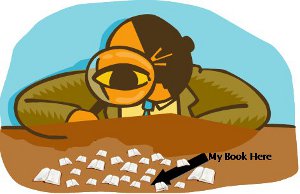
The Book Trailer, though, was pretty fun to make for me. See my posting about it Book Trailers here. But we’re back to square one–people need to know you’re out there for them to view it. I would recommend Fiverr and do a search for jerrylittlemars to get help on increasing your audience on YouTube. He has some ideas, being that I was a newbie and all, that I had no idea about. Some of the ideas may seem like “cheating” to some people, but the tagging thing on Amazon that some authors take part of (Google: Author Tag Exchange), or “liking” each other Facebook pages, or adding Followers on a huge, already populated list of authors for Twitter… all of that may seem like “cheating” to others as well. Just do what’s comfortable to you, which mean, you can use the tools as it’s intentional purpose–it will take longer, but you’ll benefit from it nonetheless. I, for one, will do a little of this or that (more this than that). And I don’t like to support other Authors if I really don’t like what they write…which makes my list very, very, very, very slim. But does Book Trailers bring readers? Not really. It’s one of those “nice-to-haves” for those who want to know a little bit about your book…when they do hear about it. I wouldn’t pay thousands to have one made…it would be a waste, unless you’re already have a huge fan base and you have that kind of money to support your art.
Advertisements(below): let’s not forget the list suggested for that. Most of them you would have to PAY for (and You know I don’t like that word):
- Google AdWords $$
- Projectwonderful.com $$
- local community/city newspaper $$
- prlog.org FREE
- prweb.com $$
- Pay-Per-Click: Google, GoodReads $$
- Facebook Ads $$
I’m not using two dollar signs to say it’s expensive, I’m just saying that it costs money. I guess advertisement won’t hurt, but I always go for the FREE stuff (See what I said about PrLog). And then there’s that thing of trying to get the reader’s attention (Hey! Marcel! Are you listening to me!… Heh. Heh. I think that AT&T U-verse commercial is funny). You, again have an ad in a slush pile of other ads. AND from what I’ve read, PAYING for advertisement, just doesn’t quite work most of the time. You end up wasting money. But it has worked for others….
Then there’s the other social stuff that requires a little less effort for those who love to read books where you can do GiveAways and ARC.
- GoodReads
- Shelfari
- LibraryThing
You get involved in these communities and also suggest your book and/or provide free books with GiveAway promotions. Just don’t put up only your books on your read list and only have YOUR BOOKS always on the forefront of your entire profile/login and in your ENTIRE conversation. Be a part of the community because you’re also reading other works. Learn about the community in order to become a part of it. For me, however, I barely have time to write, let alone read books. So, this will come later for me…when I have that time again, to really get into the community, I think it would help–but I did sign up. I listed some books I’ve read 20+ years ago on Shelfari (I used somewhat the same list I have on Listmania on Amazon), only because Shelfari is connected to Author Central. See my “What the Heck” blog on what happened when I did that. I also exported the Shelfari list and imported into GoodReads and LibraryThing. Easy Peasy. Writers are Readers–we love books! So, reading and talking about books you like makes you a part of something fun!
You can also do the GiveAway by providing coupons to people through Smashwords. Do the coupon instead of using your own money of gifting in Amazon, which, though you get some money back, you have to pay taxes on it. And, if you do use Amazon for gifting, use a limited credit card–i.e. gift credit card you can buy from a store. Do not use your personal credit card, to buy it. It helps manage things better, and keep the Credit people from thinking someone stole your credit card (one author posted) for buying items for people overseas. Offering ARC (Advanced Reading Copy) to readers is something you can do too. ARC is a proof of a book prior to full distribution. They are usually not the final copy of the novel and are uncorrected. It’s used for promotional purposes–NOT FOR MONEY. You don’t sale ARC books. But getting people to WANT your ARC is the same as trying to get a Book Review.
Then comes the bottom line about getting readers….
If none of this is working for you, then the last thing you need to do, the online “helpful” people state, is:
- Make sure you have a polished book (grammar, edited, good cover etc.), and a well written one, because that might just be the problem
What if you’ve already did this (hired the editor, great cover book artist) and you know your book is professionally done and there’s still no one buying your books and there’s still no traffic coming to your blog and/or website?
How do you get those readers darnit!
Sooo…how do you do that?
You might be a bit disappointed of my answer because you wanted answers to that MAJOR question…but if you’ve looked everywhere like me, you’ll see that there isn’t one. You might feel jilted and bamboozled because you read this entire thing for an answer, and that’s exactly how I felt doing this research. THERE IS NOT AN ANSWER. That’s the bottom line. No answer. Nope. No answer. None. Zip. Zelch. Nada. Nothing. Nooooo.
And when I can’t find an answer, then I come up with my own. That’s what you do, and that’s how things happen. During this journey, I’ve come to the end and seen the answer; and though all the things that I’ve stated above sounds negative and pessimistic–and that’s only because none of it will guarantee ANYTHING–my answer on to how to market and get your book notice…?
DO IT ALL!
Do every thing that you can possibly do to be seen.
DO EVERYTHING!!!!!!!!!!
My personal example…
In 2009, I didn’t sell a single book..the ENTIRE year.
In 2010, I didn’t sell but ONE book, and that was in December.
From December 2010 – February 2011 I was selling one (1) book a month on Kindle.
Then starting March 2011, there were four (4) books on Kindle.
In April, it went to three (3) books sold on Kindle.
In May 2011, there were three (3) books sold on Kindle.
In June 2011, there were six (6) books sold on Kindle.
In July 2011, there were seven (7) books sold on Kindle, along with my new book I just added this month, making four published books total.
In August 2011, there were 40 books sold on Kindle, because Irid, amazingly, went free. See my What The Heck! posting. I had lowered my pricing to $0.99 as well to encourage more buys. And at Diesel, through Smashwords, sold six (6) novels. I then raised the price again back to $2.99 before September.
In September 2011, there were about forty (40) books sold on Kindle..and the sales kept up a few weeks after my book stopped being free. (Any sales for Smashwords this month, I have to wait on reporting because they have to wait on the other stores to send them their report).
In October 2011, sales have trickled down to 19 on Kindle, so far this month.
It might sound like very small potatoes and numbers to you…but for me IT SOUNDS GREAT!! I don’t know where these readers came from or how I did it (I didn’t sell anything in 2009 or 2010–well, one book in 2010). It might be when I started giving my books for FREE on Smashwords (i.e. Nook as well), and going FREE on Amazon definitely helped. I have no idea. But, I highly suggest you do that, being a new author, make your book Free, because who can’t pass up a Free Book? And who wants to spend money, and take a wager, on someone they don’t know? Give your book away…for FREE. I know, you want to get paid for all that hard work and all that money that you put into this project, but to get money, you have to spend money/loose money…and build a fan base.
BETTER YET, think of this strategy as NOT HAVING TO PAY FOR ADVERTISEMENT. This is how Word-Of-Mouth helps you out. FREE is a marketing tool. You’ll reach a lot of people this way, and it will save you hours and hours of trying to market it yourself. It’s worth it. Also, just because it is Free doesn’t necessarily mean people would be interested in it–so, don’t be fooled. They might not like the description, or sample, and pass it up. OR, they just might like it enough to actually purchase one of your other books. If you don’t want to do the FREE thing, do the $0.99 thing. Call it a PULL (as Role Playing Gamers call it when positioning a Boss Monster for the kill). Pull your fans to you. Give to Receive. Provide service in order to be served. The yin and the yang. And with each hard step, or fun one, you will reach your goals.
I’ve reached my goal!
Yep, I sure did. These small potatoes of sells have MET MY GOAL! Yep. Yep. All I wanted was a few “strangers” to read my stories. That’s it. I didn’t have a number of “how many,” I just wanted someone to be interested.
And someone was…interested. YEAH! WHO-YAH!
Take that FATE! Take it! Take it!
Yeah! I’m EXCITED with a capital E.T. !
I’ve done the deed and met the goal without the “formula” to do it–because there is no formula.
JA Konrath
Chance. Luck. Randomness. We hate these things, because we want to be in control of our careers. We want to believe that working hard will make us winners.
That isn’t necessarily true. But working hard can improve your odds at success.
No one has a formula of what will be popular. If one Book was popular, someone could take another book, do the exactly same things for promoting it and it bombs. You don’t have to be popular or famous or already in the marketing to know this. Just look around at music and TV shows and movies. Ideas are started, and those who started the idea become shocked with the results when it becomes popular. Case in point: Married… with Children (TV show) and The Simpsons.
Then there’s shows that I really, really liked: Witches of Eastwick, Journey Man, John Doe, Stargate Universe, WitchBlade, The Dresden Files, TheBackYardigans…and they were all cancelled before I was ready for them to go. But shows like Smallville goes on for years (I like Smallville, but not as much as I liked those others I listed that were cancelled). And look at The Bee Movie. Great animation, great line-up of actors, but the story and so called “comedy” was horrible! And how about that famous photo V-J Day in Times Square. Who knew that a photo like that would last for lifetimes! And those other iconic photos: The Kent State Massacre and the Vietnam War, and Marilyn Monroe’s flying dress, and the raising of the U.S. Flag on Iwo Jima. So, you get what I’m saying. No one knows and no one has the golden key. So…
DO EVERYTHING!

And that’s what you have to do. Increase your Odds.
Increasing the amount of stories for consumption would help too.
WRITE MORE BOOKS
Yep. Increase your odds. Get working on those novels, short stories, novellas…. The more works out there, the more consumption, the more readers, and more of keeping it NEW.
And make a few of them FREE!
Aaannnndddd…lower your expectations. Yeah. lower them. Start with small goals and when you meet them, then start another. My goal?…To reach a few strangers who might like my book. DONE! My next goal? I wanted (Past Tense “wanted”) to see those FREE Books on Smashwords numbers continue to increase. I wanted them to keep going until they’ve reach 5,000–for one book, not a combination of them. That was my goal.
It didn’t happen.
What did happen was that I surpassed the 5,000 downloads goal when my book IRID went free on Amazon. Over 8,000 downloads!
Goal met!
My next goal? To keep my trickle of buys per week…UP. How to do that? I’m working on an idea and we’ll see if it works.
Back on topic on goals: Small accomplishing goals. Think Small. Any other way of thinking, you might as well be thinking of winning the lottery (see this blog on Publish your book or play the lottery?). So, really? You’re gonna win the lottery? That’s what is means to be as “successful like Stephen King, J. K. Rowling and Amanda Hocking” is all about. You have to change your mindset…and build gradually…and define your own success. But You CAN make a living, according to Dean Wesley Smith on his blog: You CAN Make Money Writing Fiction. All you need is dozens of books for your store instead of having a store and only selling ONE (1) item. Having a store with MULTIPLE things for purchase can help you make money.
Read: So You Want To Become A Bestselling Author–Here’s How (Part 1)
It might redirect your mental aim a bit and get you where you need to go. Because running after the Lottery would only smother your spirit. And you give up. You stop. And become bitter. Instead of concentrating on increasing your merchandises for purchase, you just stop.
So, continue to do it all. DO EVERYTHING. And after you’ve done everything, then there’s TIME. Yep, time. You have to wait. Let things build up. Just like webpages have to age to be accepted as legitimate sites, so does your name and book titles. You have to wait and wait and wait. And while you’re waiting, you’re writing; and while you’re writing, you’re blogging and socializing. DON’T SELL–SOCIALIZE! Do the things you love to do online and become social. The more you’re out there and become a part of many different communities, the more people get to learn about you and what you do. Then you wait some more, and get more novels out there, and wait some more, and communicate to the online communities, and wait some more. Some writers state it takes anywhere from 9 months to 2 years before your books starts getting noticed and bought.
I don’t mean to disappoint anyone, but that’s the Honest Answer….so don’t go paying for one, because it’s not out there.
You might say, “Well, you’re not successful! You’re not selling thousands of books!” To me, that’s the same thing as saying, “Well, you’re not a millionaire! So, you’re not successful!” And to both of those statements I’ll say, “Successful? Why, yes I am!” Because I met my goal. I have a house. I’m debt free (meaning, no credit cards and everything paid in cash); both cars paid off, student loan is history, a little savings, a daughter, a cat, and a wonderful husband who cooks my breakfast, lunch and dinner (I do the cleaning); and I can travel twice a year for vacations; and we’re not living from paycheck to paycheck. Now that’s successful in life for me. And it took years to build it–from elementary to college to temporary jobs to professional experience, to giving up cable, to saving and not spending on things that are not “needful”, and doing a lot of stuff myself (my hair, my lawn–though now we can afford someone else to do the lawn–ironing instead of dry cleaning, etc. etc.). This is the same as self-publishing.
My novels? I have a few strangers buying…and it’s slowly building. And I got a few more books that I’m working to release. I’ll let you know if I’m still not successful in a few years, and even then, I’ll tell you the same thing: “Why, yes I am!” Because I wrote my first book in 1997 (finished two years later) and didn’t decide to self-publish and do the “Do It Yourself” project and get it out there until 2008. I wrote books over the years, and today I can afford to pay an editor and a Cover Designer, when I couldn’t 12 years ago. And my book is being bought! Something that wasn’t happening several years ago.
You understand what I’m saying now? Remember your first job? I do. Mine was at Del Taco. Am I still working there? Heh. Heh. Not in your life. So that’s why I can honestly say, if you ask if I’m successful in a few years… my answer will still be: “Why, yes I am!”
Your goal is to be successful, and to do that, you have to make your own way and find and define your own answer, because it’s the uniqueness of things that are popular.
JUST DO IT! DO EVERYTHING!
And then let time take its course.
Until Next Time.