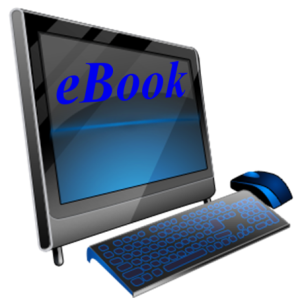
Lulu vs CreateSpace vs Lightning Source vs Kindle vs Smashwords…Oh My! Oh My!
In a previous blog in 2008, I couldn’t make up my mind on where to go! Now, almost 3 years later, I know what to do.
eBook before Paperback
Pricing: I’ve now decided to do the eBook thing BEFORE the paperback thing. Why? Well, for us self-publishers, doing the Print-On-Demand really costs. Meaning, the printer gets paid…a lot of PAID, before you do. The pricing for the printed book is just not reasonable. I would prefer to make my books less than $10.00, but I wouldn’t get any royalty if I did that.
Mistakes: Also, I can update immediately with eBook if there’s any mistakes. I know. I know. It’s suppose to be perfect BEFORE it’s published, but I’m Human, I’m just me, and my editor, and sometimes there’s mistakes. Even Trade Publishing books have mistakes. Every book is going to have mistakes. It’s just that with eBook publishing, you can fix them faster. AND IT’S THERE TO BE USED! No matter what anyone says, you can do it if you want to. So why the heck not?
MONEY!!: I have yet to sell any paperback books from an online store. Still waiting. But with eBooks, I’m getting PAID! Just 2-digit numbers, but paid nonetheless. Also, the royalties for eBooks are higher than paperbacks, and they are more of them selling.
eBook Publishing Reviews
Kindle Direct Publishing (KDP–Amazon) and Smashwords (distributes to Apple iBookstore, Barnes & Noble, Sony, Kobo and the Diesel eBook Store) are the major two sites that self-publishers talk about. Then there’s PubIt (Barnes And Noble NOOK eReader), where some go to directly instead of using Smashwords. I’m going to list just these three (3) formats, because, believe me, you would get tired from trying to conform your novel(s) to each company’s formatting requests. However, I have heard some use the Smashword format, take out the Smashwords wording, and submit it to PubIt.
Kindle File Format: ePub, Microsoft Word (.doc), HTML (.zip, .htm, or .html), Plain Text (.txt), Adobe PDF, Plain Text Format (.txt)
PubIT File Format: ePub, Microsoft Word (.doc or .docx), HTML (.zip, .htm, or .html), Plain Text (.txt)
Smashwords: Microsoft Word (.doc or .docx) ONLY
For me, I formatted KDP with HTML so that I can make sure it would work with the Kindle with the Table Of Contents and Go To Cover options. See my Kindle Template. With Smashwords, if you know your way around MSWord, then you won’t have problems taking the hour, or two, formatting your book to their instructions. BIG SUGGESTION: Copy your ENTIRE novel and paste into Notepad and START FROM SCRATCH before formatting your book to Smashwords specifications. It will save you a lot of headache. Make sure you do Step 1 on my Kindle Format instructions FIRST to find your Bold and Italics and Underlines because you will loose your formatting when you copy your novel to Notepad…which is the point of doing that, so that the old formatting doesn’t get in the way, and you novel doesn’t get accepted by Smashwords, and you have to do EVERYTHING BACK OVER AGAIN.
Royalties: Smashwords is 60%. Kindle is 35% or 70% depending on your pricing. PubIt is 40% or 65% depending on your pricing. And, of course, any overseas sales are calculated differently. I’ve made my money on KDP, which most self-publishing author will tell you. Amazon is the largest online! I’ve also got money from Smashwords.
When do you get paid? PubIT is 60 days or more. Smashwords can by 3 months. Kindle is the same as PubIt, 60 days following the end of the calendar month.
Sooo…if you still want to do the Paperback, which is always good to do so that customers can have options, I would stick with just one and see how it goes for you. I would not recommend Lightning Source, unless you can do some major marketing to companies that would like to order your books…because they are expensive and it takes some time to do. HOWEVER, my paperbacks did get to Barnes and Noble, Books-A-Million, Indie Bound, and eBay (of all places), because of Lightning Source. As I said, I haven’t made any money on my paperbacks, so paying fees doesn’t benefit if you’re not recovering that cost. But…if you still want to do paperback, see my reviews below from the past years. I didn’t put the pricing or royalties because, like I said, I don’t get paid from them, and it all depends on what you want to price the book, and what you want in return, and how many pages your book is, what size (6×9 or 5×8) you want it to be, what type of binding, and what type of printing you want for the cover and inside paper, etc. etc. You can go to Lulu Royalty Calculators for more information and comparison with CreateSpace and Amazon.
Print-On-Demand Reviews
Below, you will see me lean more towards CreateSpace, because I like their print, price, look and ease of things. But if you’re just starting out, I would suggest using LuLu first, to get your feet wet, and then move on to CreateSpace. It will help you get a better understanding on formatting. I like to do the hard stuff first and then when you move on to easier pastures, it’s much more…well…easier. And you have a better understanding. As for distribution, CreateSpace now has Expanded Distribution for only $25.00. So, if you’re considering distributions and want to use Lightning Source because of that, consider using CreateSpace first and see how your paperback sells go before moving over to Lightning Source. I say this because Lightning Source formatting and process isn’t for the faint of heart, and it’s expensive if you need to make updates. Now on to printing comparisons….
Packaging: Lightning Source they didn’t look too bad, though the packaging could be a bit better for my proof copies. It was just in a box and one of the books got bent (just a wee bit) during the shipping process. So the presentation wasn’t very nice…but maybe that’s just because they’re just proofs. CreateSpace and LuLu put like shrink wrapped and bubbled stuffing and things to keep the books from moving about, but Lightning Source, the most expensive one for proofs, mind you, just had a tight fitted box, not securely sealed (just had the tabs tucked in and it could just easily be pulled and the books taken out and tucked back in with no problem…then you could just get an empty box–but someone bothering to steal my book…I guess I wouldn’t have minded too much :).
Print: The printing quality is okay on Lightning Source, but I still like CreateSpace overall for print quality. LuLu kind of squished the pictures in some of the book covers I’ve ordered from them. Besides that, between Lulu and Createspace there actually wasn’t much different. The front cover of LuLu’s was a bit sharper for my bookcover The Made novel (I liked LuLu’s cover better) but you really can’t tell that much of a difference. CreateSpace didn’t bleed slightly over from the front to the binding like LuLu, and the Title was printed in the middle of the Binder, whereas LuLu’s was more to the left edge and not centered. I think with LuLu that had something to do with my uploading my picture and doing that all myself. Oh well. It’s still decent. However, Createspace with The 9th Symbol just BLEW MY MIND with the cover. It was like CAKE ICING! It was beautiful!
I Like CreateSpace’s interior print. The paper is a bit darker than LuLu’s, but both LuLu and CreateSpace printed my illustrations wonderfully. CreateSpace did send me messages multiple times that the dpi of my interior pictures was 98 and that they suggest 300 dpi. Well, I couldn’t figure out how to change it, and since LuLu’s printed fine, I just said, “What the heck,” and I left it alone. Came out just the same!
I do LOVE that CreateSpace will put the ISBN barcode on your book for you, so you don’t have to worry about that, and Lightning Source provides a barcode too with their template. You can create your own barcode at Tux for LuLu and size it using Gimp.
Proofs Prices: Createspace’s price is cheaper than LuLu’s for proofs, but the book itself is much more expensive to buy off of their website. Lightning Source is expensive for their proofs and expensive for any updates (updates on LuLu and Createspace are free. Just need to buy the proof) and charges yearly. CreateSpace, however, is considering the option to bypass having to buy proofs, which would be great for corrections, and is cheapest on proofs. LuLu’s proof price is the same as buying the actual book.
Formats: PDF. PDF. PDF. Lightning Source has this really strict guidelines on how the Book Cover has to be in High Quality format and the interior has to be PDF/X-1a:2001. HOWEVER, if you can get LuLu to print your books, or CreateSpace to print them…just send the same files to Lightning Source and they will print them too. I would practice first with one of the other two before Lightning Source to make sure everything is okay, because the pricing for Lightning is high. All three will provide templates for sizing for the bookcover and, besides Lightning Source, there’s online preview to make sure it fits. NOTE: OpenOffice, which is FREE, can help with the PDF as well.
ALL-IN-ALL
I haven’t gone back to Lightning Source for my 4th book, The 9th Symbol,which was done in July 2011, nor have I gone back to LuLu. I did, however, download Lightning Source’s template to send to my Cover Designer to use for CreateSpace. I would at least have the files ready when I do send to Lightning Source…when I’m ready to do so. (The template worked fine, by the way, for CreateSpace…LOVED IT!!). I’ve worked strictly with CreateSpace for Paperback since it posts on Amazon, which goes along with the Kindles which are selling and are getting more exposure online than any other place. Also it has Expanded Distribution for only $25.00. Smashwords sales are slowly creeping up as well.
That about sums up my experiences on printers and distribution centers.
Until Next Time!!


