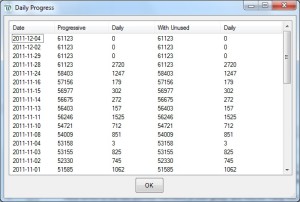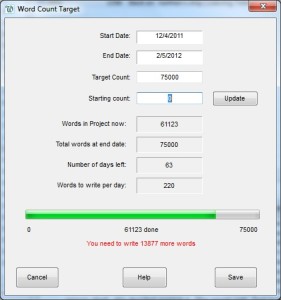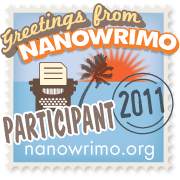 Of course I figured out AFTER THE FACT (after NaNoWriMo) how to use yWriter during NaNoWriMo.
Of course I figured out AFTER THE FACT (after NaNoWriMo) how to use yWriter during NaNoWriMo.What’s NaNoWriMo? For those who don’t know, it’s National Novel Writing Month where participants take on the challenge to write 50,000 words (approximately 175 page novel) by writing from November 1 and end on 11:59:59, November 30.
Is it a Contest? No. Do you win anything? No. It’s a self-perseverance experience to help those, like me, who need that extra help and reminder to… JUST WRITE. No worries of spelling, or grammar, or plot, or character names, or anything that gets a writer hung up. The point is just to WRITE. This activity has helped me with two novels in the past and with the almost completion of the 3rd novel of The Calling series. People chat on forums, meet-up with fellow writers in their local areas, orchestrated by the local Municipal Liaison (ML) who volunteer to help cheer people on to their goals to reaching the 50,000 word mark. The ML also coordinate write-ins where you meet up and all write together.
There’s parties too 🙂
This year, since I’ve been using yWriter on all new materials now, I wanted to use it’s word count to keep track of my progress. Also, I heard that it’s programmer used it specifically for NaNoWriMo as well. As mentioned earlier, I missed out on the feature during the November time-frame. I was busy looking at the bottom of the yWriter window and trying to jot down the “Added Today” word count into a Excel spreadsheet instead of looking around the software to find a much easier way to see what I wrote for every day of my novel project.
DUH.
Heh. Heh. You know me. Silly, silly.
I wanted to share how to use yWriter with NaNoWriMo for those of you, like me, who wanted to know, but just didn’t look hard enough for the answer. There’s an ongoing, running tally of your word count under: TOOLS > DAILY PROGRESS LOG (picture below).
In the picture, it also tracks the days you just open up the software and didn’t do anything. Notice my Zero counts on the first three rows (Dec 4, Dec 2, and Nov 29). The word count goes all the way down to the very beginning of the start of the project (which I don’t show in the picture, but you get the idea).
PRETTY NEAT HUH?
You can also set a target of when to complete your novel and it’s word count. The picture below, is just some kind of estimate that I’m most likely am NOT going to reach, but I added it in there anyway.
I put a Start Date for Dec 4, 2011 and an End Date of February 5, 2012 for 75,000 words. The green bar gives my status on my goal.
So, yes, I’m a cheerleader for yWriter. I can’t help it. It has REALLY helped me with getting around my novel, knowing what characters are in what scenes, what items are used, where I use certain locations in the scenes…EVERYTHING, that I think a writer needs. It’s awesome, and I did show my much appreciate by donating…because it’s FREE you know 🙂
Before I go, if you noticed, I don’t have Winner! as my picture for this blog, but just Participate. Yep, I wasn’t going to complete the 50,000 word count…at all. But I participated because it helps me, and I met my goal to add at least 10,000 more words to my current novel Creations. Last year, I believe I only wrote about 3,000 words during the month of NaNoWriMo.
It’s okay though. My local ML said to me in 2009 to just participate for the writing and that I didn’t have to really reach the 50,000 word count. It stuck in my head, and I decided to give it a try for 2010, and I did it again this year.
I enjoy it!
Maybe I’ll reach the 50,000 word count in some future time as when I first participated in 2002, 2003, 2004, and 2005. But for now, I enjoy the experience.
Until Next Time!