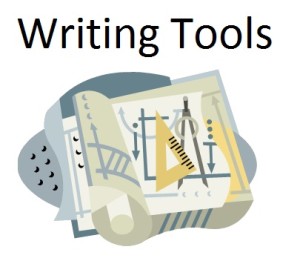
I wanted to post, and also make a page, of actual tools that writers can use for self-publishding. I love lists because lists are easier to use and has step-by-steps to follow, instead of fishing through a lot of blog posts.
NOTE: The majority of the software below can be downloaded all at once at Ninite.com
NOTE of NOTE: After reading the list below and you’re still needing help, check out my Tools Page. It has step-by-step videos on formatting your novels for printers, Smashwords and Kindle.
1) A writing software
– I’ve used Microsoft Word because that is what majority of people use and that’s what came with the laptop. But you can also use Open Office (free tool) for those who can’t stand Microsoft or don’t have the money for it. My current and most favorite tool now is yWriter (another free tool). yWriter helps me jump around from scene to scene; keeps track of: locations, items and characters (with character descriptions); and I can find almost anything, anywhere, so much more easier. It’s a great thing! I have tips on how to get your MSWord document ready before importing into this software. It’s long, but it’s well worth it. Though the software is free, I donated because it was THAT useful to me.
2) A PDF converting software
– Adobe Professional is what I use, but you can get a cheaper version (a poster told me about) that’s hundreds of dollars cheaper called Serif Page Plus X5. Either way, they both are learning curves, meaning you do have to learn the software to know what you have to do…which is basically for all softwares. Want something FREE! Try DoPdf. You can size the pdf to the specific print size of 6×9 (which I couldn’t figure out how to do in CutePDF) and embed fonts. It won’t work for Lightning Source, since they have specific PDF requirements dealing with PDF/X-1a:2001, but you can try it with CreateSpace printer. I looked into PDF995 (also free), but it had like four (4) separate parts and I couldn’t easily just “click a button” to get it working. I’m sure there’s someway to get it to work, but I just couldn’t figure it out. DoPdf was easy and quick. And I’ve heard Open Office conversion worked well with authors too. It has a button that you just click. Give the Freeware a try in CreateSpace first before going to Lightning Source, to save some $$. If it works in one place, it just might work at the other.
3) A photo software
– Here’s where my GIMP comes back in for me. It’s help edit everything that’s a picture, and it’s also free. Need to cut your pictures to 800×600? Use FrameSize. You can NOT keep the entire image when you turn it into this size without skewing the picture, but you can view what will be cut out first before sizing it with this frame tool. This helped me with my Book Trailers. Oh! And make sure to have a photo of yourself, because you’ll need it to post…EVERYWHERE!
4) Web Design Program
– I first learned webdesign on FrontPage and moved on to Dreamweaver. I’ve also read good reviews on a Free software called Kompozer. I downloded Kompozer, exported it to my desktop, and it worked great! I took the code in my Kindle Template, pasted it in the Source tab of Kompzer in the “body” section, and did the Preview to see what it would look like. Watch the Step-By-Step videos on how to use it. There’s also SiteSpinner that’s cheap to buy (less than $60.00).
You should get something faster to upload your files from your PC to your domain, however. I use CoreFTP. Need to learn HTML or remember an HTML code? Go to W3Schools and self-teach. If you’re not much into web designing, just go to Blogger and you don’t have to worry about domains and hosts and html. You just need your Google ID (same login used for YouTube, Analytics, Adsense and Feedburner). A lot of authors have pages with {authorname}.blogspot.com. For more about Web Design stuff, go to my blog: Design a Website for Us Beginners. Oh! Forgot! I purchased my domain name from Namescheap and my host is ICDSoft.
5) Audio software editor
– Whenver I get to this point, I’ll be looking into Audacity (free) for recording audio books. PodCasting 101 has a great list for beginners and what to get, and there’s a Podiobooks 101, so to speak, to help as well. If I ever have another 4-5 hours a day, this would be next on my list to get into, but until then, this is waaaaayyyyy down the list for me.
6) Flip Page software
– You might want to give a nice way for people to get a free peak inside your novel on your personal website. CodeBox and Flip Builder (I use this but it only gives 20 pages) and BookBuzzr are some good options. They use pdf files. Also note, that Kindle and Smashwords allow for a free sample…if you use the checkbox option for it. With Smashwords you can just link to the page that has you book preview and you don’t have to worry about one for your site. You can also make a separate sample page of your novel on your website.
7) Website Statistics
– It’s time to get narcissistic! The best tool to know how many times someone visits your webpage is Google Analytics. I look at this everyday. WebStatChecker is pretty cool as well. Just type your domain in, and click on the underlined hyperlink number for the Yahoo Backlinks. Headkeys gives you an idea of the popular Key Words your website is using that people will search for and possible click to come to your site. Reverse Internet can give you some ideas of who is linking back to you.
8) Book Trailer Tools
– I used Windows Live Movie Maker, which is free, but MAC users can use iMovie. You can get stock photos (images you can use that are royalty free and where someone won’t have a problem with you using their picture) from Dreamstime and your music from AudioJungle. Places like that. Then when you’re done with the Book Trailer, you can post them everywhere like this list below (NOTE: I’ve only done the first five because you get tired of having to create YET another profile/login/password again and again…). Check it out:
- Your websites/blogsites
- Your Facebook Page
- Your Smashbook Book Profile Page(s)
- Your Amazon Author Profile Page
- YouTube
- Vimeo
- Your Myspace MySpaceTV
- MetaCafe–You have to deal with commercials though
- Yahoo Video–If you already have an login for Yahoo, then no problem here on having to manage yet another login ID
- Google Video-But if it becomes popular on YouTube, it will list here. Your google login/Password works here and YouTube and Analytics
- Media Photobucket
- Blazing Trailers
9) Backup Your Work Tools
– I use an external hardrive that can plug into my laptop, but mostly I depend on DropBox. After I make changes, I drop everything in here. It’s FREE! And if you don’t have your laptop, but can get access to a PC with internet, you can always access your work.
10) Writing Process and Marketing
-
Help with words
– Online Dictionary and Thesaurus are my best friends. But TheSage is my blood-brother. Don’t have to be on the internet for this one, though it can work with online help as well.
-
Critique Group
– Join an online critique group such as CritiqueGroup. I write Science Fictin and Fantasy, so I found a group specific to my genre: Critters.org. For fairness, these sites make sure you critique others and keeps up with your amount of critiques. If you keep a certain average/amount then you can upload your work for critique. If you want to meet physically with someone and/or work with other writers in your area, a local group, try finding one with MeetUp.
-
Getting it Done
– Have Writer’s Block or just can’t start that book? I HIGHLY recommend NaNoWriMo (National Novel Writing Month). It takes place mainly in November, but there are writing stuff to do throughout the year as well. It helps you forgive yourself for not being talented, not knowing grammar, and not knowing what to write. Just write without anything stopping you that you think normally would. It has helped me complete several novels. Need a quick boost before sitting down to write? Try OneWord. It’s fast, 60 seconds to write about One Word and it gets the juices flowing.
-
Community of Writers
– Find a community, rather it’s online or in person. You’ll need the support. You’ll need to talk about writing with those who understand. Find a forum. I enjoy KindleBoards. You can find a community in a critique group as well. Currently, I no longer have a face-to-face critique group, we disbanded after many years (Nothing negative; it just people move one, lives change. That’s the way life goes, you know? A new season…a different reason.). However, I got SO MUCH help from them. They were wonderful people! I now keep track of them on Facebook. I haven’t submitted my work for critiquing for the entire year of 2011, but from 12 years of being in critique groups, I know what to look for now. I also have a reader to look at my novels as well as an editor that I pay for her skills.
-
A Laundry List of Marketing and Promoting
– See this very long list of things to get into: How To Find Readers and that will keep you busy for a few years while time and more time will get your spiraling to your definition of success!
That’s it! That’s all the brain, downloading/dumping, I can do. Hope it helps!
Later!
